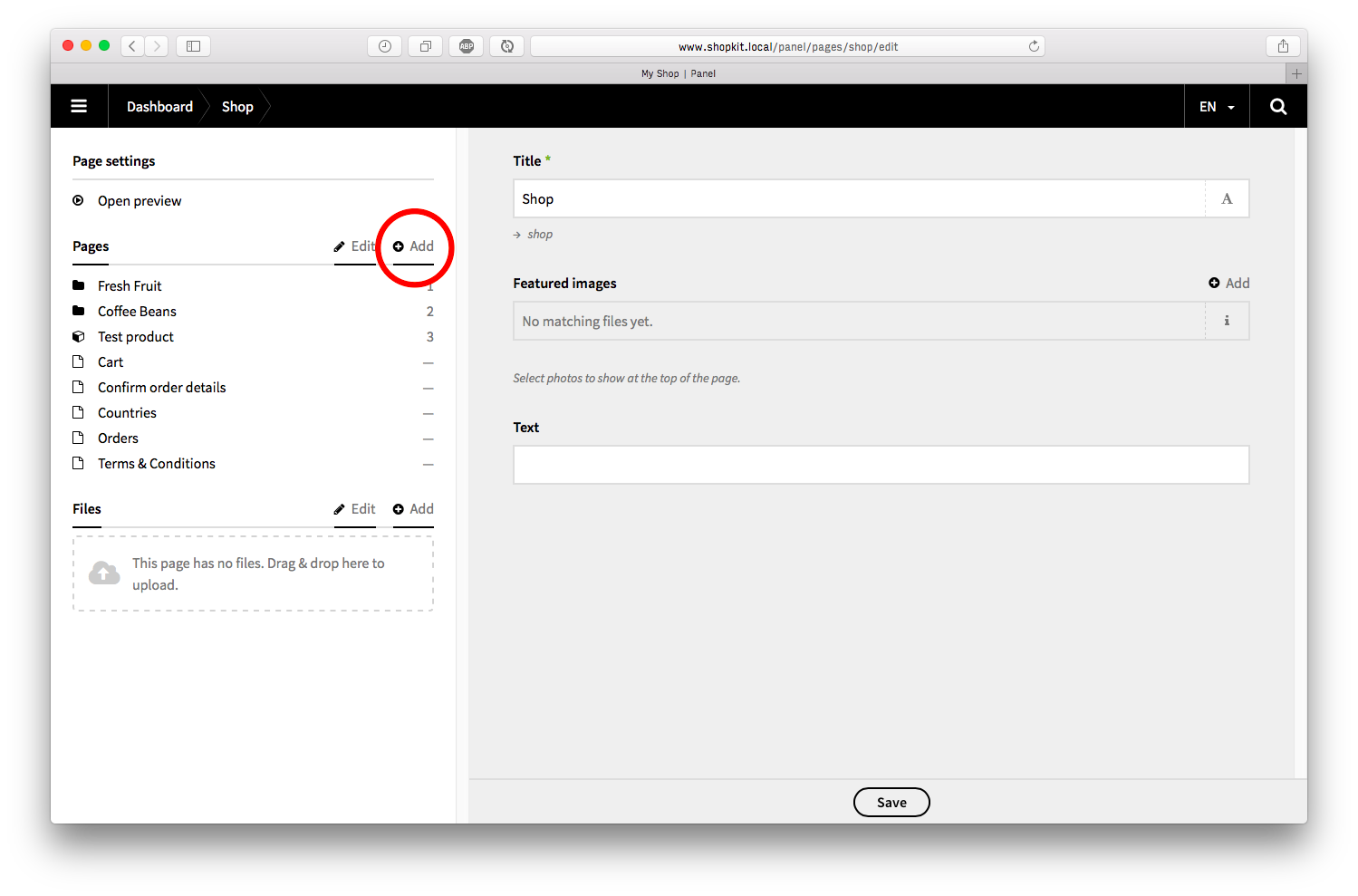Add categories
To create a top-level category, click + New Category in the sidebar:
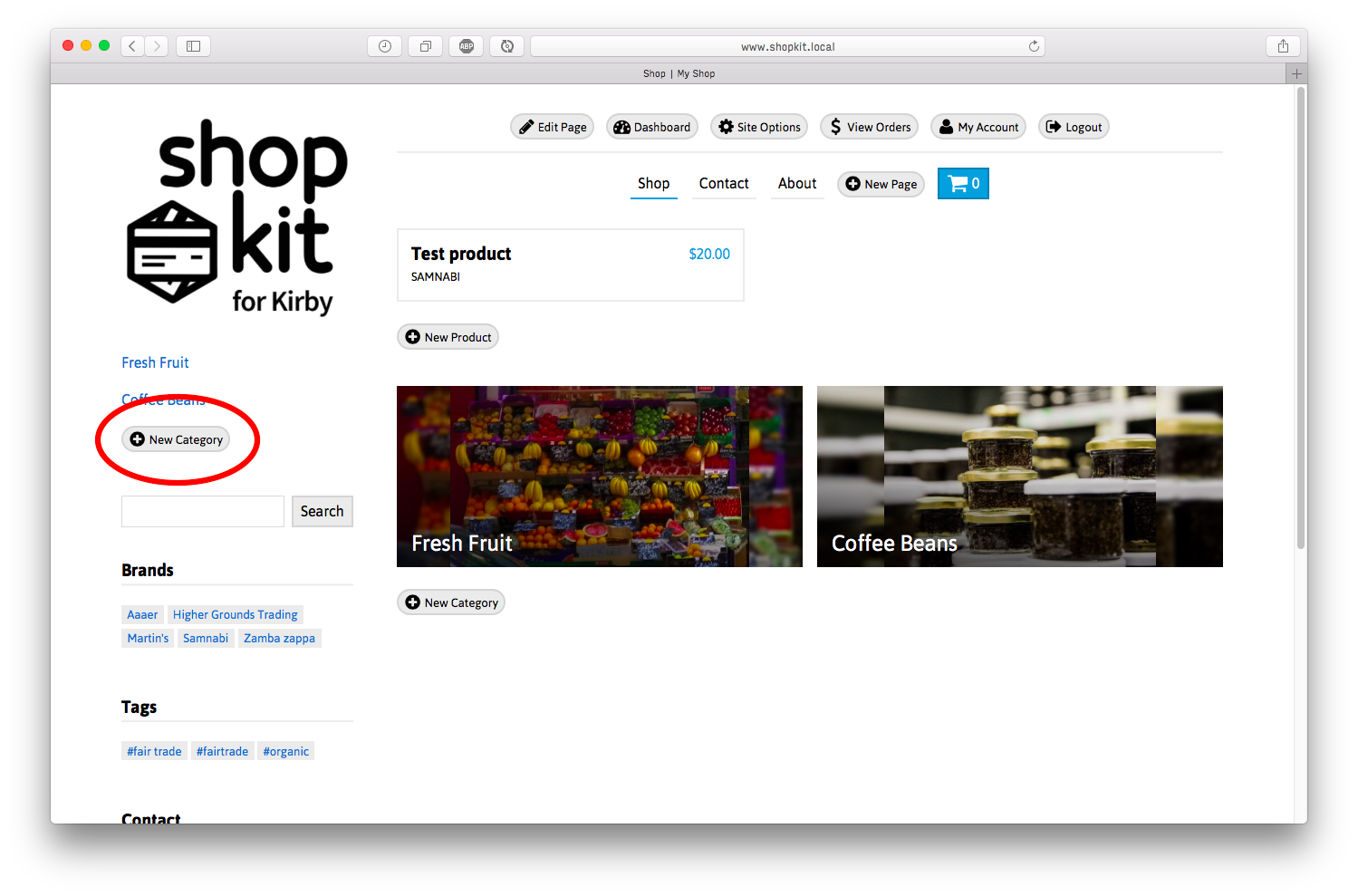
To create a subcategory, navigate to the parent category’s page. Then click + New Category near the bottom of the page:
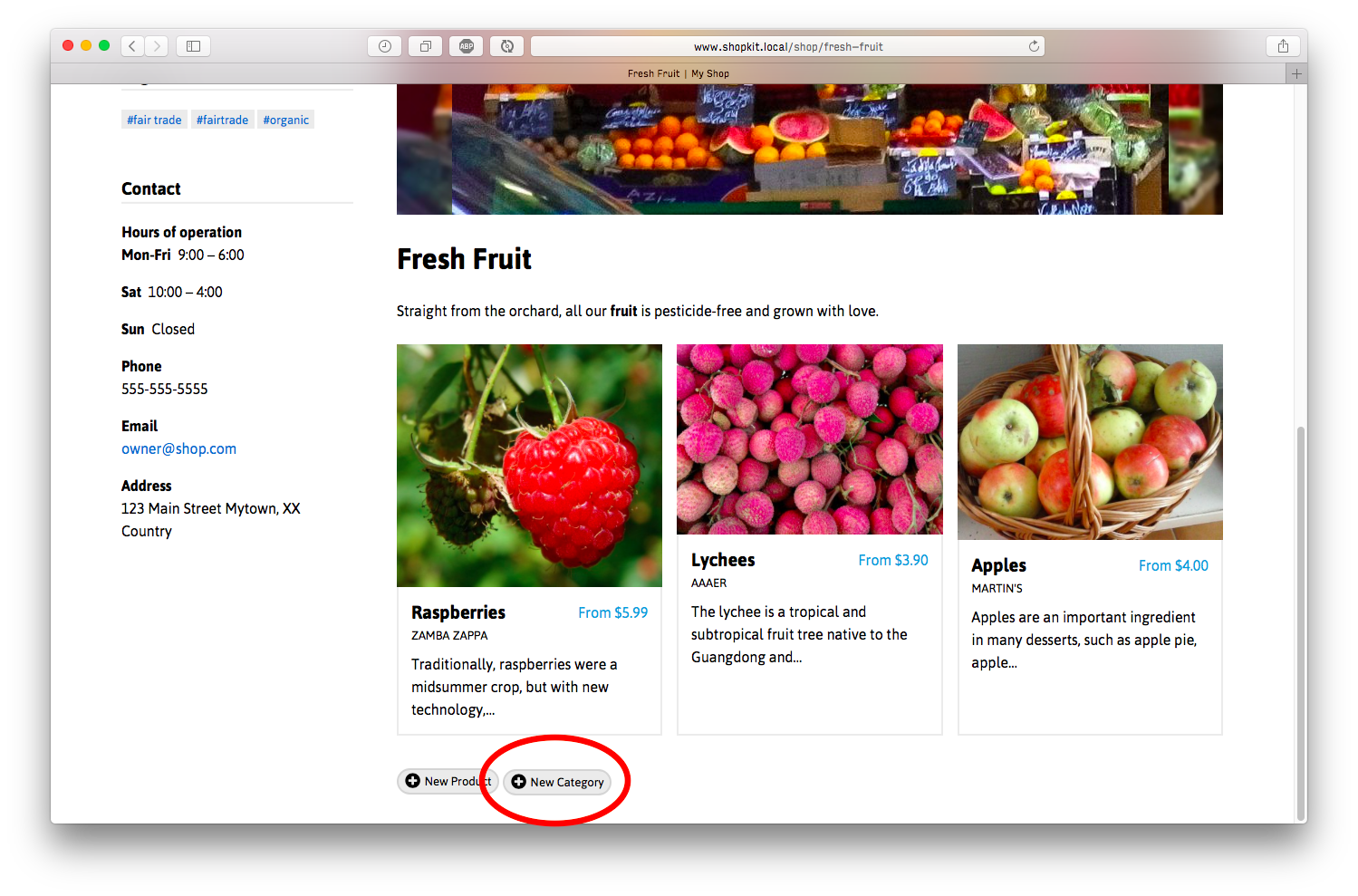
You can also create a category from the Dashboard. Click Dashboard in the top menu, then go to the Shop page. On the left sidebar, click + Add: